|
Our Safelog pilot logbook software works across a number of computer platforms. Our goal is to create a unified and connected set of systems that will allow you to log
your flights and see your records no matter where you are. To this goal, we have created Safelog for PC, PocketPC, and PalmOS. Additionally, we have the SafelogWeb portal which allows you to
access your logbook
from any web browser. Now, Safelog is available for Research in Motion BlackBerry™ devices as well!.


You can download Safelog for BlackBerry&trade now to get a feel for it and see if it works on your device. The download is available even if you don't yet have a Safelog for BlackBerry&trade subscription, so, if you're a BlackBerry&trade user, please do give it a try! Please be sure to read the Frequently Asked Questions below, though!
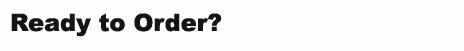
Use of Safelog for BlackBerry&trade will requires a SafelogWeb account. To learn more about this, please visit SafelogWeb. If you
don't yet have a SafelogWeb account, you will be able to purchase a combo package of both SafelogWeb and BlackBerry access. If you already are a SafelogWeb user, you can always add BlackBerry
access as well.
The price of Safelog for BlackBerry™ varies according to length of subscription and other factors. To see the current price, please start the purchase process that applies to you - within a screen or two you will see the prices for the BlackBerry™ version.

 | When will Safelog for BlackBerry™ be released? |  | It's available now! You can download it and give it a try! |  | Which BlackBerry™ devices are supported? |  | A. Most modern BlackBerry™ devices will be supported. We can't tell you exactly which ones, as we are not experts in all of the models, but basically if you have a reasonably recent color screen version, it should work fine. The BlackBerry™ software can be downloaded and tried in 'demo mode' before you purchase a license. In fact, since Safelog for BlackBerry™ purchases are non-refundible, we strongly encourage you to do this before you subscribe so that you are sure that it works on your device. |  | Why does use of Safelog for BlackBerry™ require a SafelogWeb account? |  | Safelog for BlackBerry™ synchronizes with SafelogWeb through your regular BlackBerry™ data transfer account. Therefore a SafelogWeb account is required to use Safelog for BlackBerry™. If you are a Safelog PC software user and you wish to have flights logged on your BlackBerry™ synchronize with your home PC, you must have a SafelogWeb account to do this. This is because in this case SafelogWeb acts as an intermediary between your BlackBerry™ device, which sits on your telecom provider's communications network, and your PC. If you are not yet a SafelogWeb user, don't worry - it's quick and inexpensive to sign up and begin having access to your logbook via the web (as well as on your PC if you are a SafelogPC user!) 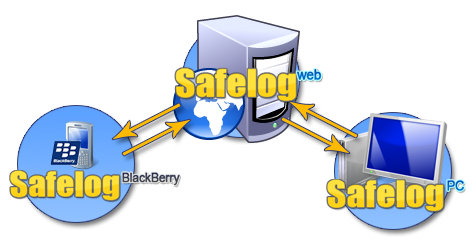 |  | What about bandwidth / data transfer charges and usage? |  | When synchronizing, Safelog for BlackBerry™ sends data back and forth across the BlackBerry™ network and/or the Internet. Data connection fees will be billed to you by your telecommunications provider. We do not surcharge this in any way. |  | Can I access my WHOLE logbook on Safelog for BlackBerry™? Why not? |  | No, you can't. The technological and bandwidth demands of maintaining an entire logbook on the BlackBerry™ are beyond what current technology can reliably and economically accomplish. All but the most trivial logbook data sets would simply put too much processor, memory, power, and bandwidth strain on typical devices. Instead, the system works like this: - You can LOG flights on your BlackBerry™
- When you synchronize Safelog for BlackBerry™ (one click from within the software, also automatable at startup and shutdown), it will send your logged flights to SafelogWeb and remove them from the BlackBerry™.
- SafelogWeb will send back to your BlackBerry™ SUMMARY REPORTS of your flights. You can read these reports via the Safelog for BlackBerry™ 'Reports' screen.
- To get the flights to your PC, you then synchronize your Safelog for PC with SafelogWeb. Again, this happens automatically. In fact, most if not all of the synchronization we are describing here is done pretty transparently and automatically, and you'll probably barely notice it.
|  | What about my custom fields in Safelog for PC? |  | If you are a Safelog for PC user as well as a SafelogWeb user, the fields of Safelog for BlackBerry™ will configure themselves to your Safelog for PC setup. Almost all of the fields are supported. This means that your logbook on the BlackBerry™ version will look like your logbook on the PC version. |  | What about my aircraft, airports, contacts, and so on? |  | These are all synchronized, so they'll be there for you. |  | What happens when I buy a new BlackBerry™ device? |  | Here's the way it works: if you're a Safelog for BlackBerry™ subscriber, if you get a new device, you can use Safelog for BlackBerry™ on the new device for the remainder of your subscription period at no extra charge. However, there's something you should be aware of: While we hope to have Safelog for BlackBerry™ work on as many BlackBerry™ devices as possible, for sensible technical reasons we can NOT guarantee compatibility with all past, present, and future devices. This is why we offer the software on a TRY BEFORE YOU BUY basis so that you can download it and see for yourself before purchase. Now, if you get a different BlackBerry™ device mid-stream in your subscription, we can't necessarily guarantee that the software will be compatible with your particular device. Again, we expect this to work on MOST BlackBerry™ devices, but we can not guarantee that it will work on yours. An ideal situation is that you borrow the equivalent device and see if you can get the demo to work on this. Unfortunately, we're not experts in the many BlackBerry™ models out there. Therefore, we can't really field questions such as "will this work on a model XYZ unit?" Please take advantage of the try before you buy nature of the software to try for yourself. |


"BlackBerry&trade" and the BlackBerry&trade logo are trademarks of Research in Motion Limited
|

