
If the software is running smoothly in the demo mode for you and now you’d like access to the full software, please do the following.
First, click on one of the ‘unregistered copy ’ notices on the GroundSchool software on your PDA. This will bring up a screen where you will be able to see your GroundSchool for PDA Device ID. Carefully make a note of this Device ID.
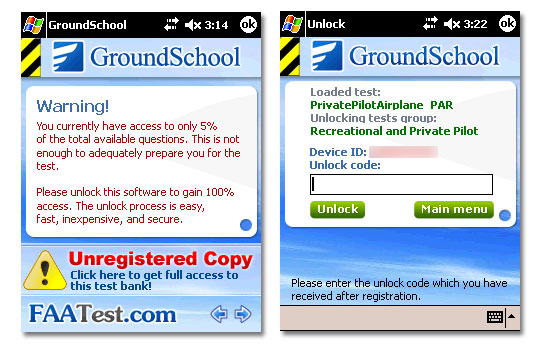
Next, visit our GroundSchool order pages and find the ‘buy now’ button for GroundSchool for PocketPC for the specific test that you are interested in. Note that when you purchase the software, you get access to one whole test bank at a time. This means, for example, that if you register the instrument rating test bank, you will get full access to the instrument rating airplane, instrument rating helicopter, Instrument Flight Instructor, and other instrument tests.
During the purchase process, you will be asked to enter your Device ID. Do this carefully, and then continue the purchase process.
Once you have purchased the software, an unlock code will be emailed to you. You will need to enter this unlock code into the software to transform the demo version of the software into the fully working version.
|

